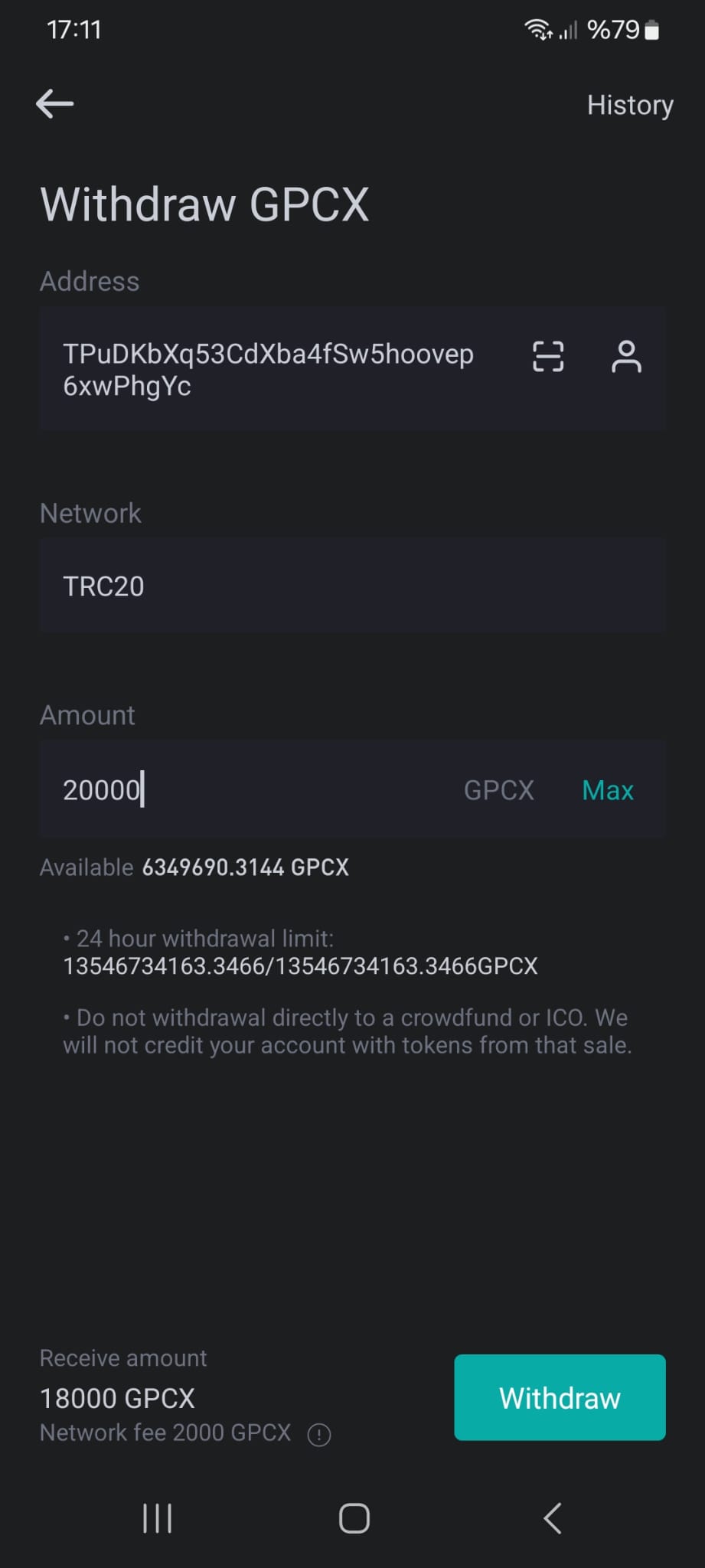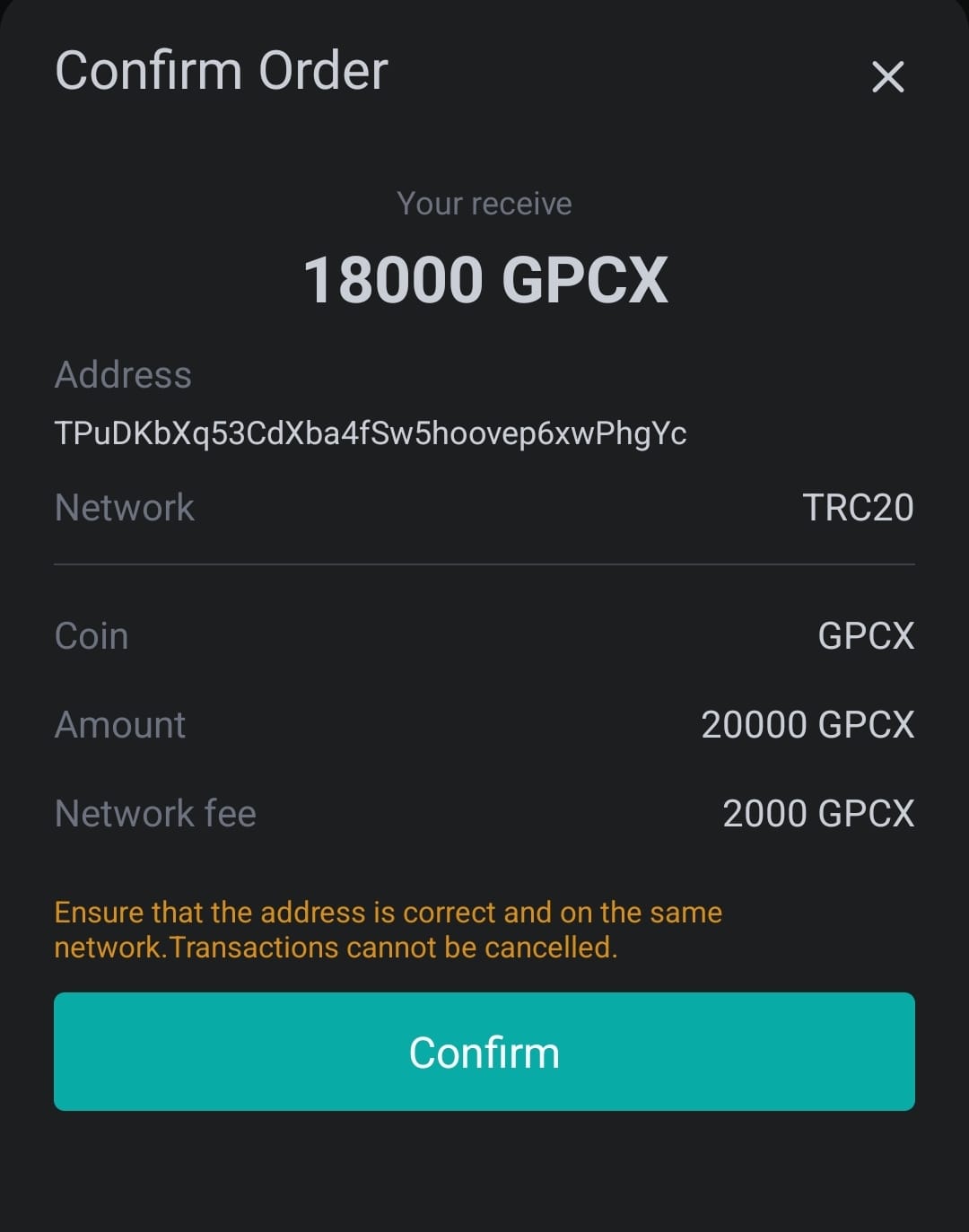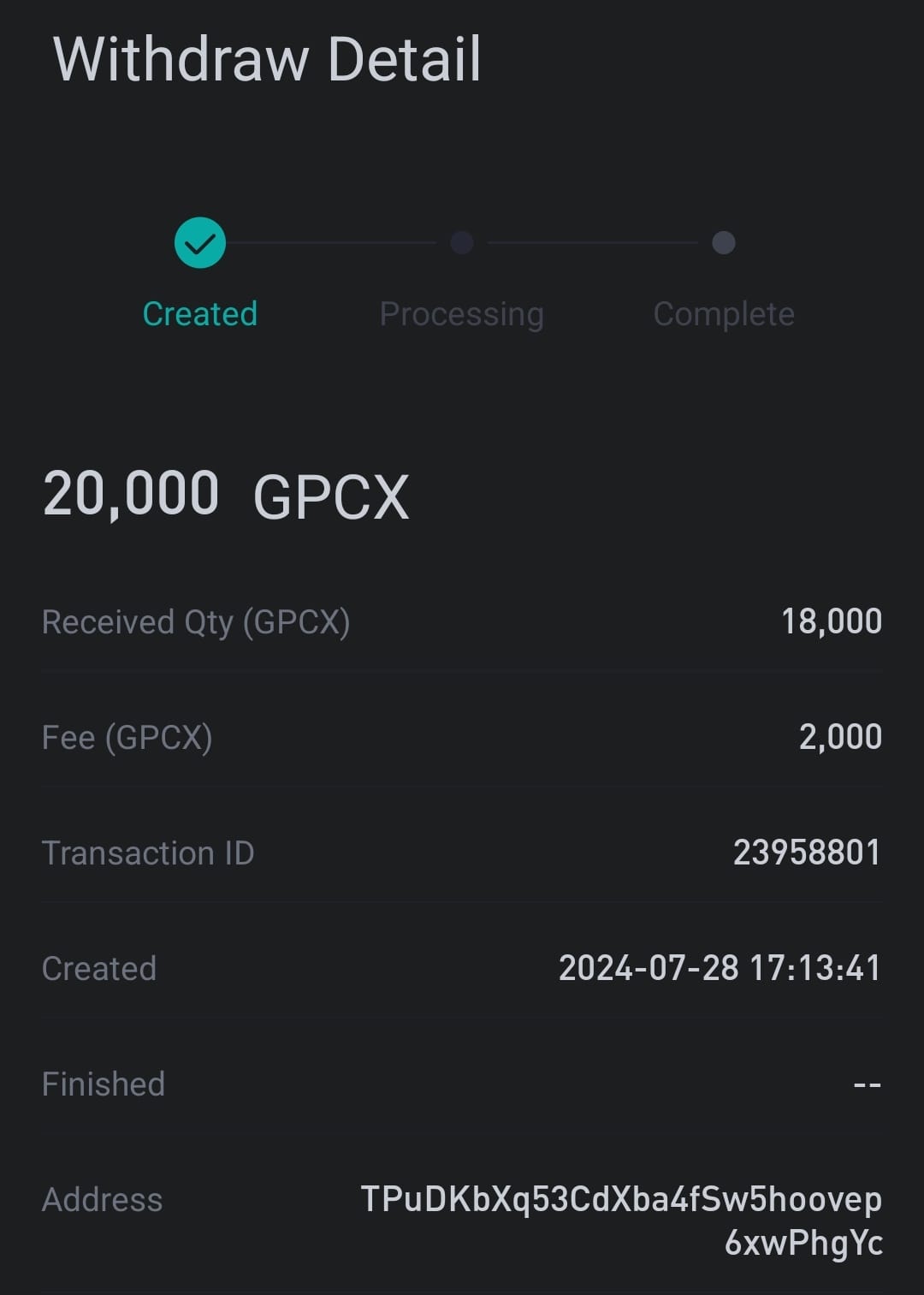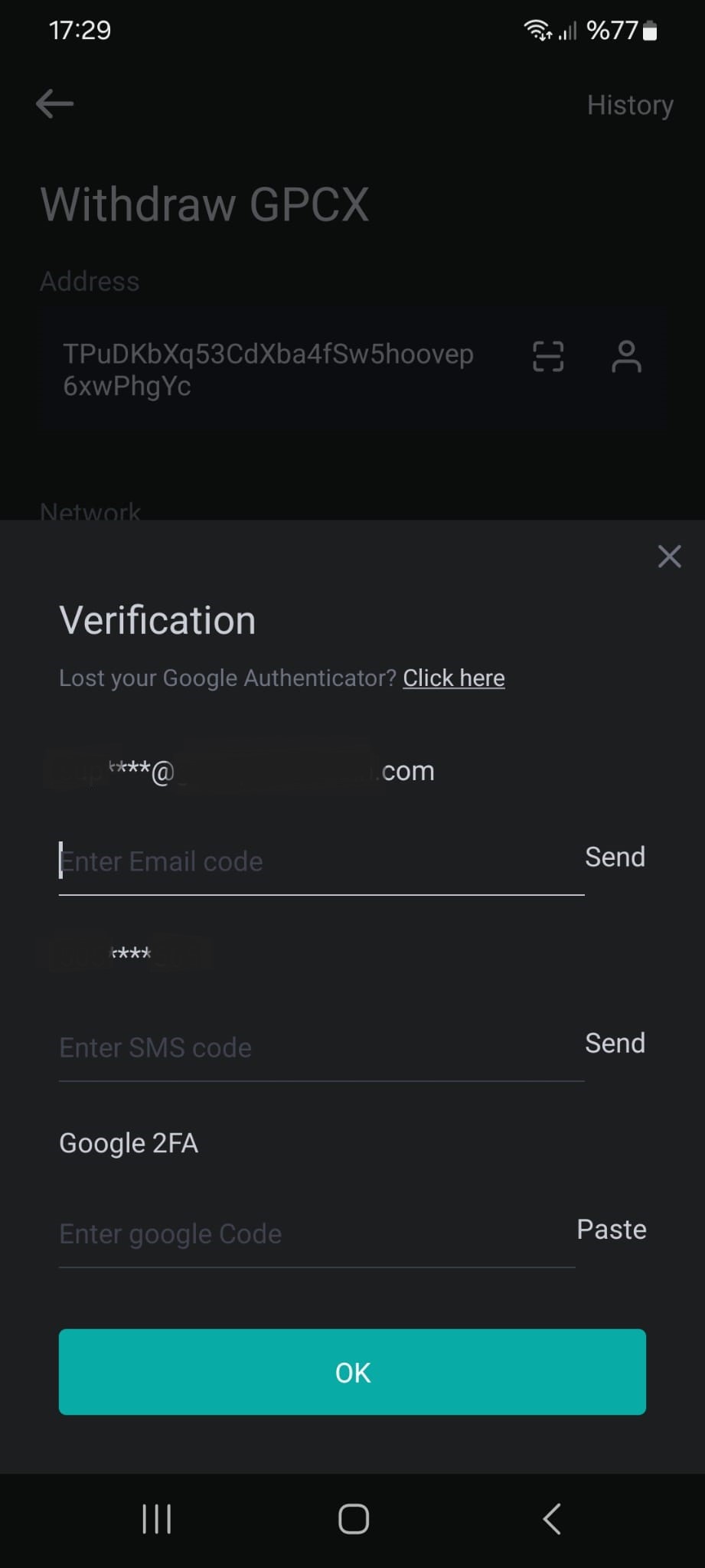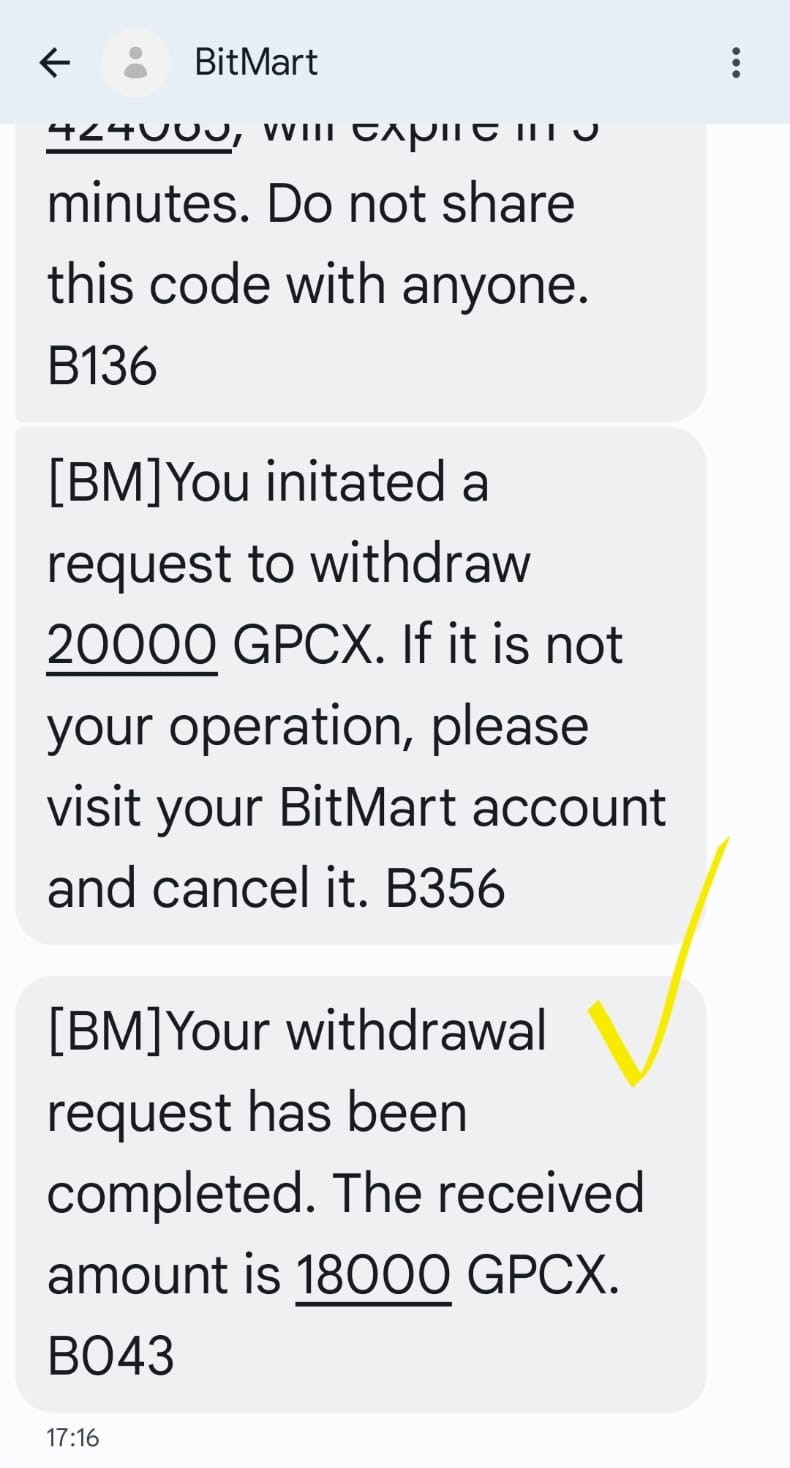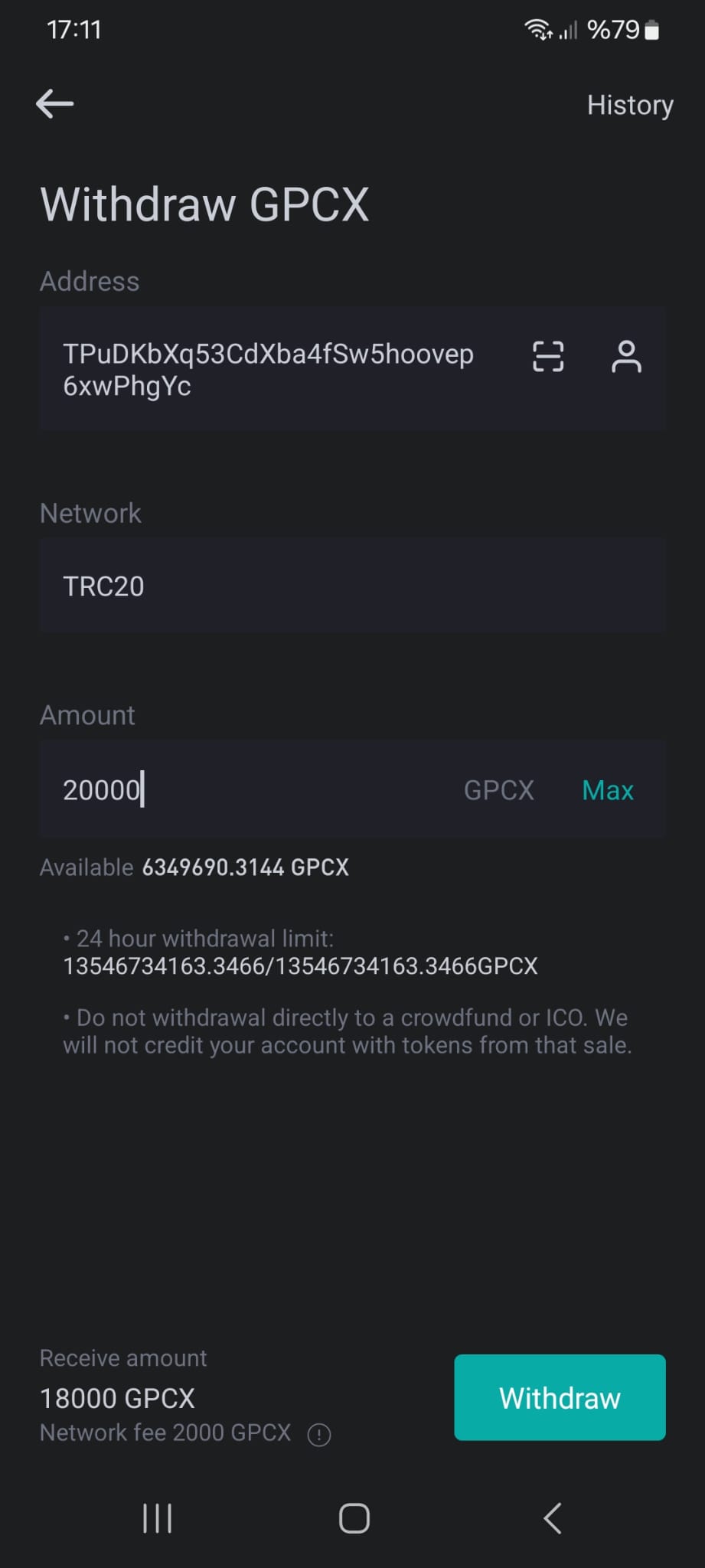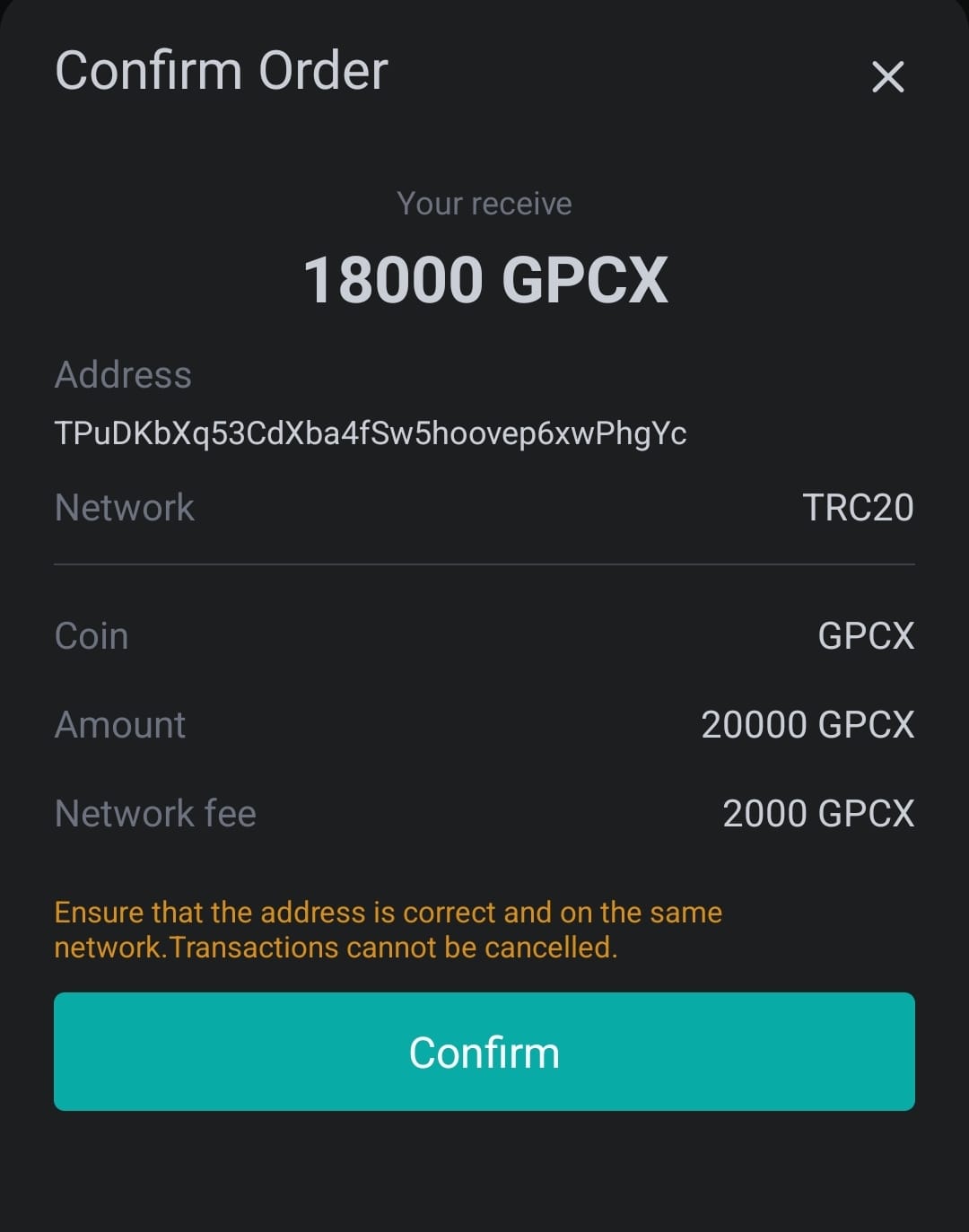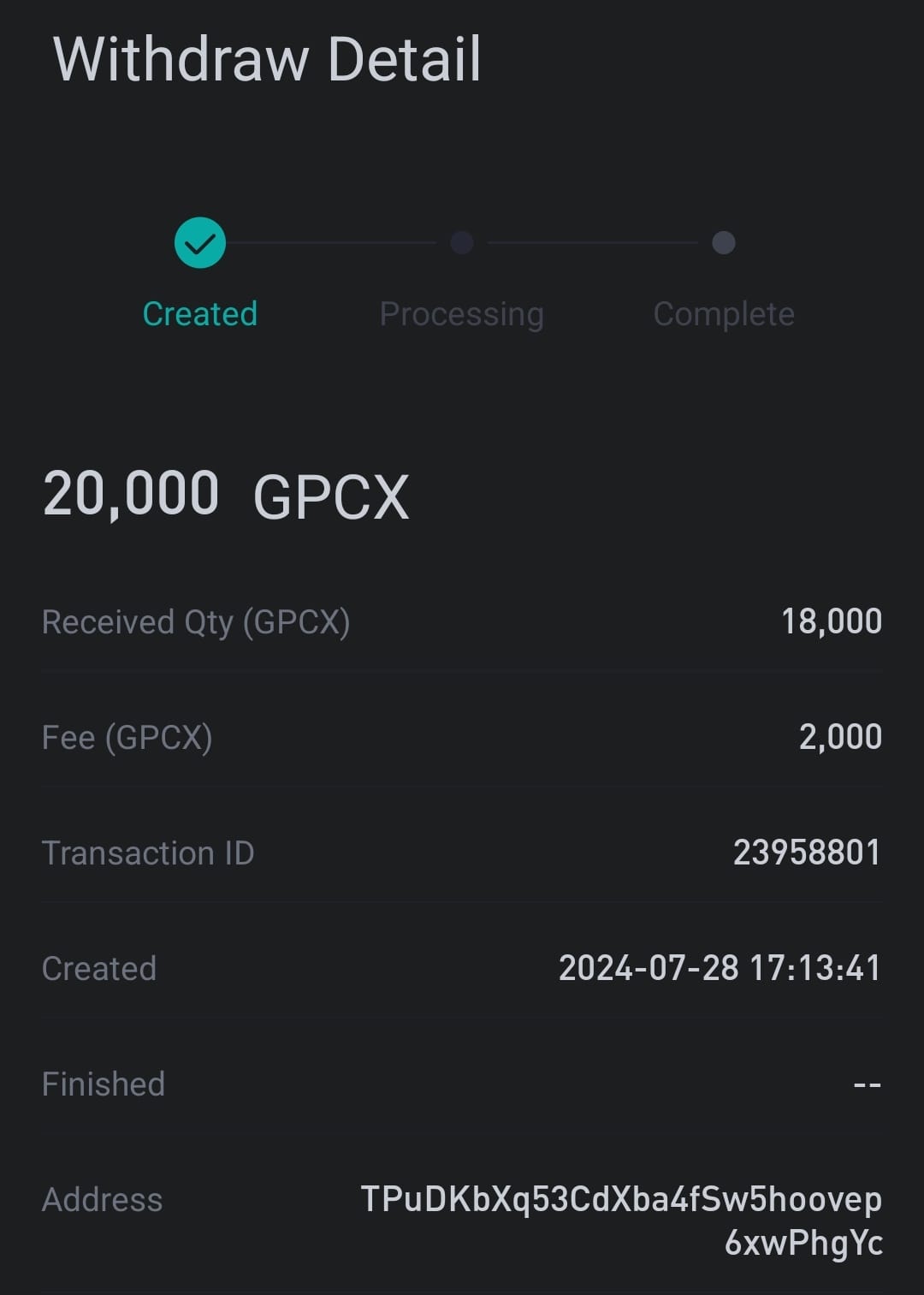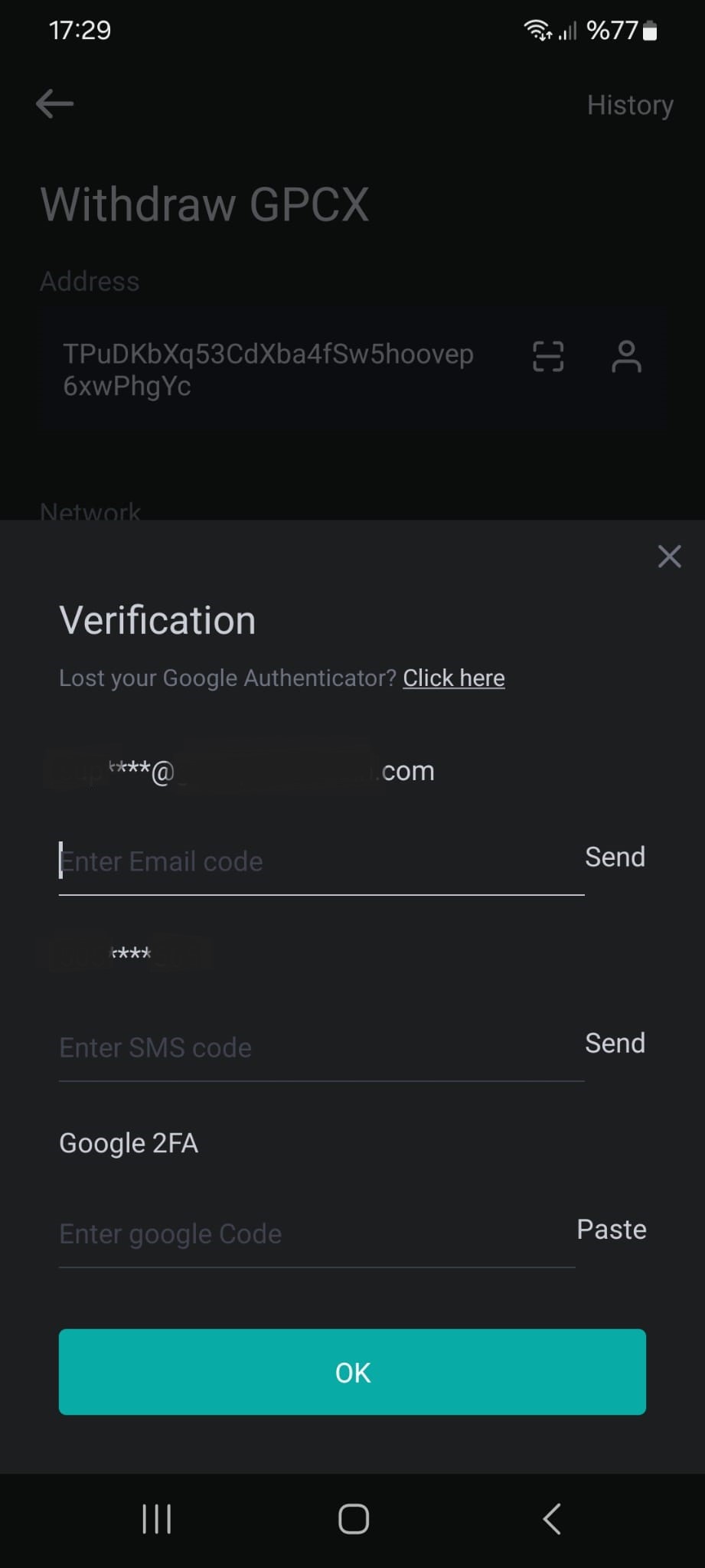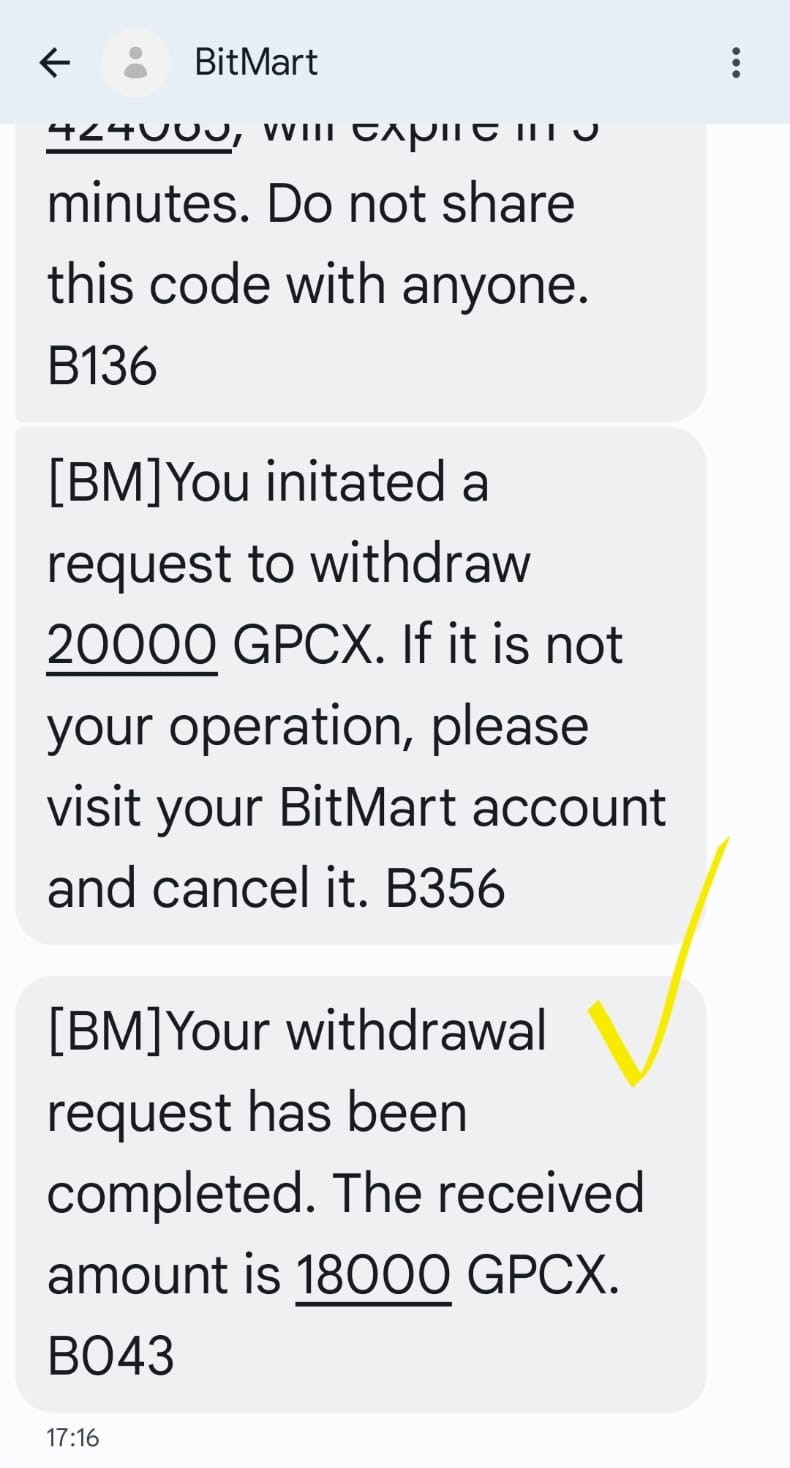How to Participate in the Raffle
- Click on the "BUY TICKET" link on the homepage and fill in your information. More detailed explanations are provided below.
- You can buy 1 ticket for 10 USDT or 10 USDC. After filling in your information and clicking the "Make Payment" button, simply send your payment to the generated wallet address. You will automatically participate in the raffle on the raffle date.
- It is also possible to participate in the raffle by transferring GPCX instead of buying a ticket: You need to have an external wallet like Tronlink (Google extension that supports Tron networks) or Coinomi Wallet (a mobile wallet that can be installed on phones).
- NOTE: Do not send directly from your exchange wallet to the GPCX main wallet! To ensure your wallet address is visible in the sender's address field, you need to send 10000 GPCX from an external Tron Wallet.
- The network must remain TRC20.
- Enter 20000 in the amount field, click the 'Withdraw' button, and after checking, click the 'Confirm' button.
- Finally, enter your email, phone number, and Google 2FA codes if active, and complete the transfer process.
- Send 10000 (ten thousand) GPCX from Coinomi Wallet or TronLink or an external wallet that is not an exchange wallet to the GPCX main wallet address TPuDKbXq53CdXba4fSw5hoovep6xwPhgYc. You automatically get 1 raffle entry.
- To get more raffle numbers, you must transfer 10000 GPCX to our main wallet address again. Thus, each new HASH number generated will be your new ticket number.
- Every day at 09:00, GPCX transfer records are pulled into our database from the link https://tronscan.org/#/token/1003026/transfers. All transfers of 10000 GPCX or more sent to the main wallet automatically qualify for the raffle.
- At 23:59 on the last day of each month, the database is updated one last time, and after the update, the raffle is conducted digitally. The raffle is broadcast live on our YouTube channel, and the wallet addresses of the winners are announced on our website.